Course FAQs
Just buy a course? Are you new to
e-learning? Watch our Quick How To Video
I bought a course, how do I get started?
All the courses that you have purchased will be located in your Profile tab under My Courses. Click on the Course name to begin working through your course materials.
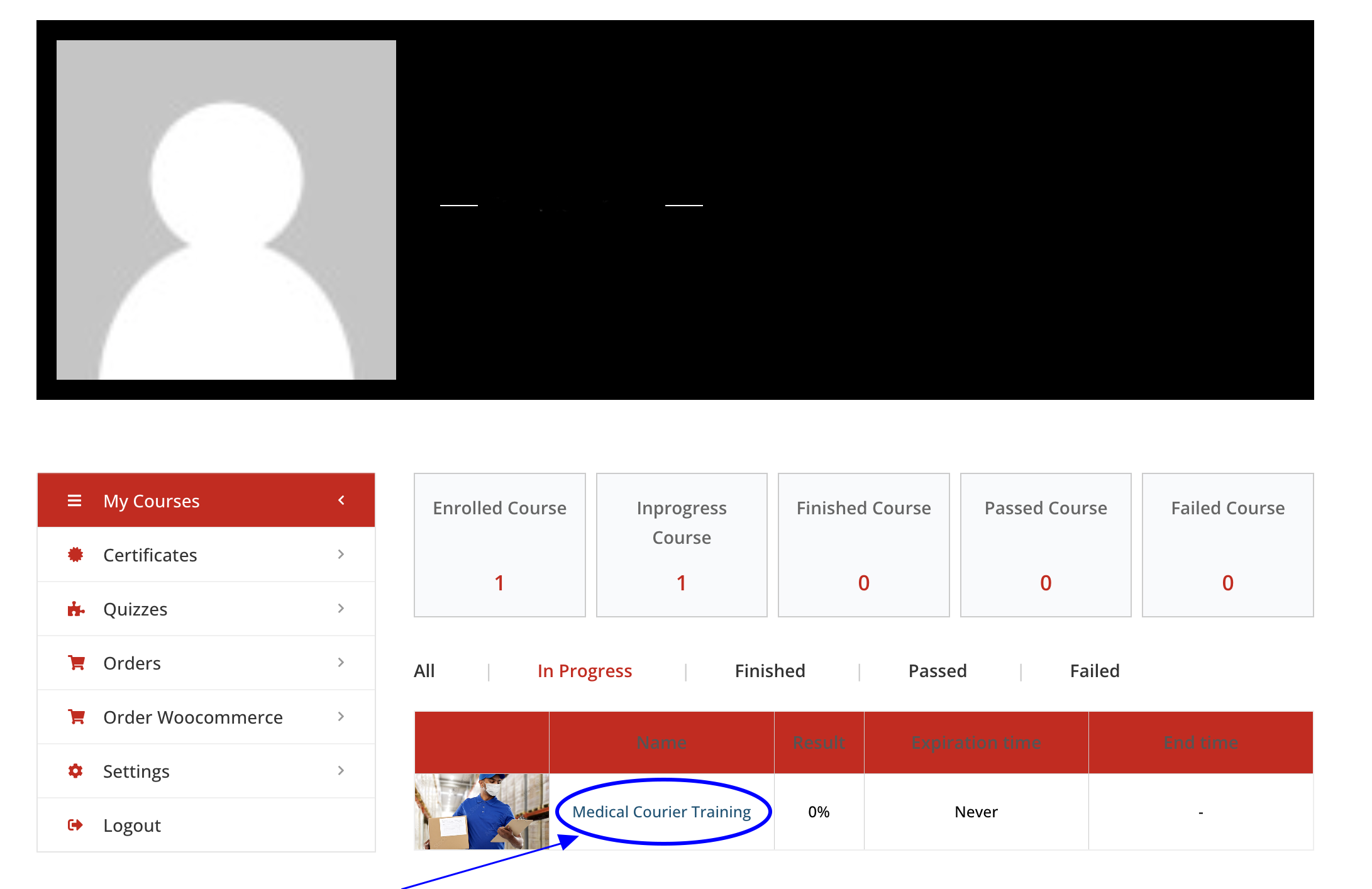
How do I begin my course?
Once you have clicked on the course name from your profile, it will show all the materials needed under the Curriculum tab for the course including the course videos and quizzes.
Downloadable materials, such as manuals, are found under the Materials tab.
A progress bar will keep track of how far you have completed your course materials.

How do I know if I passed the quiz?
All quizzes require a 70% or better to pass and receive a certificate. Once you complete and submit your quiz you will be instantly given the grade. If you want to check your grade again, go to your Profile and click on Quizzes. This will show all the quizzes you have taken and you can see your attempts, score, and time taken.

Can I retake the quiz if I fail?
It’s crucial to aim for 70% or better on all quizzes to pass and receive a certificate. If you score below 70%, you may retake the quiz. However, if you fail to meet the pass mark after three attempts, you will need to repurchase the course.
If you fail the quiz, we recommend reviewing the material again before attempting a retake. When you are ready to retake your quiz, click on the quiz and then click on the Retake button

My certificate is displaying my email address and not my name. How do I fix that?
The certificate will show the Display Name on your account profile. If your certificate is showing your email, go to your Profile, click on Settings, then General, and adjust your Display Name to read your full, legal name. Click on Save Changes. Then click back on the Certificates button. Your certificate will now display the correct name.

I’ve completed the test, where is the certificate?
Your certificate will be located in your Profile tab and under Certificates. Your certificate can be downloaded as a PDF and printed on your own printer. Once printed, be sure to have your supervisor sign.
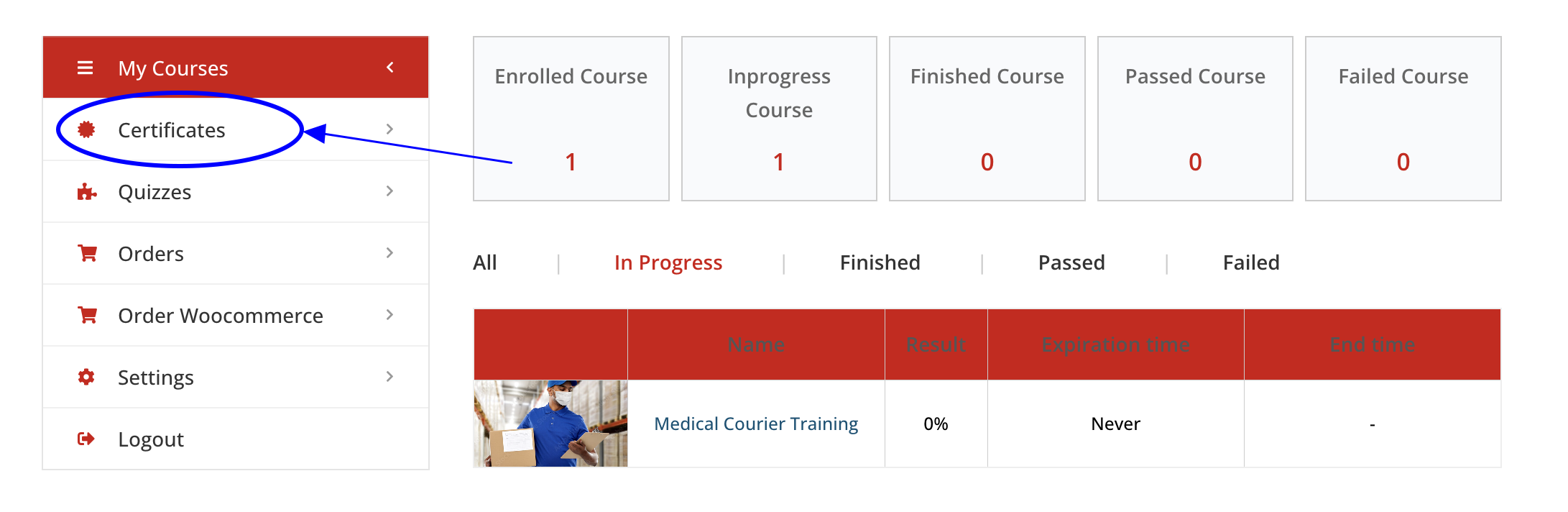
What else do I need to do with my certificate?
Your certificate is a downloadable PDF. Please download and print. Once printed, your supervisor needs to sign off on your certificate in order for it to be valid. If you are self-employed, please sign your own name.
Please pay attention to your recertification date as well.
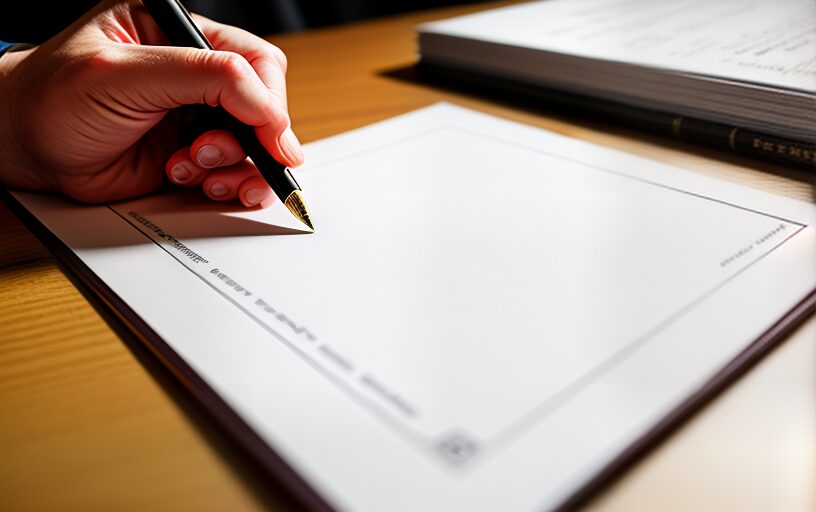
I can’t log in or need to reset my password
When you purchase your course, you will be prompted to create a username and password. Conversely, you can create an account with the site and then purchase courses. This will be what you use to log in and access your purchased materials. To Lost your Password, go to the Profile page or My Account page and click the Send password reset. This will send you an email (be sure to check your spam or clutter folders, as this is an auto-generated email). Follow the email instructions to reset your password.

I need more help, what do I do?
Please contact HighQ at (724) 749-4710 Our office hours are Monday- Friday 8am – 5pm EST. If you leave a message after hours, we will return your message on the next business day.
You can also fill out our contact form on the contact page.
